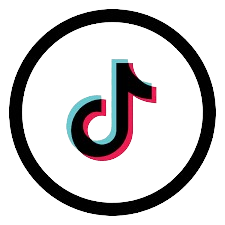Explore GPS tracking Application
When installing a GPS tracking device, as the client you expect to monitor your vehicle or assets by yourself.
Gone are the days when you could call your tracking device simcard to know its location. Technology has really advanced such that you can easily access your vehicle on your mobile phone.
Here, we will elaborate more on two convenient ways you can monitor your vehicle and give you an overview of most GPS tracking applications in the industry. The two ways you can monitor your vehicle are;
- Website Overview
- Application Overview
Step by step Guide on Navigating Itrack Application.
Download Itrack application from play store or Apple Store
Security Measure Page.
Set up Important Settings
Real-Time Monitoring Overview
Playback
Geofence
Remote Engine Immobilization
Report Scheduling
Login with provided login details by your service provider.
For illustration we will use demo login details as below.

Click on me on the bottom right. Here, you need to change the application password to your preference. Press general to change the password.
In put the old password and the new password twice. It's always advisable to keep your passwords secure to avoid exposing vehicles with tracking devices.
It's also important to get all the contact details of your service provider. Click on supplier and save the information for future enquiries.
Click on the device icon at the bottom. Choose the vehicle you wish to enable the settings and click on the arrow beside it.
Move further down on settings and click it. Set your preferable speed limit while enabling speeding alerts, engine alerts and offline alerts. For the fleet managers it's also advisable to set idle time limits and enable idle alerts for easy allocation of tasks.
Enabling these settings, ensures that you get maximum benefit and efficiency out of your tracking devices. In case your vehicle has an issue the tracking device will send the alerts promptly to you.
On pressing the device icon, a number of options of vehicles Installed with GPS tracking devices will appear. We will choose the vehicle we wish to monitor by pressing the arrow beside it and choose the tracking option
Real-Time monitoring not only shows us exactly the location of the vehicle but also gives us a view of the speed it's moving at, the health of the battery and the exact time it's been moving.
We can zoom in and out to have a better view. At the same time, we can choose a route without traffic by pressing the three dots on top left.
Important Notice
Details (Tracking Device - Sim Card)
Its important for you to service a tracking device sim card for it to be in operation at all times. The tracking device sim card requires regular airtime Top-up.
Once you click the device icon, select the details option. Here you will view the sim card number initially set by your service provider. Top up regularly to avoid the device from going offline.
With this feature, you will view all the routes by your vehicles and kilometres travelled. This data can be used to schedule future trips to avoid longer routes and thus save on fuel.
On the device icon, click playback. Navigate and feed in the dates and time you need history from. It will give you a detailed report from start to end of the journey.
Setting geofence helps you as the fleet manager restricts the area you want your fleet to be operating under.
Any time the vehicle will go beyond this area you will get a notification and either immobilise the vehicle or remind whoever has the vehicle of violation he has committed.
Click on the icon and select geofense. Navigate to create a new geofence area. Set the virtual map and the border you wish the vehicle to be operating.
Being able to remotely immobilise your vehicle is a dream come true for many.
To effect this feature, click on the device then command. Click on Stop Engine and feed in the password to shut the engine off.
It is a safe mechanism to ensure nobody accesses your vehicle while you are away and probably someone has access to your keys especially parents with teens.
It is easy to get vehicle reports on your email. At times it can be difficult to monitor at all times the progress of your fleet. With aid of scheduled reports, you can assign someone to view your dedicated mail for fleet management purposes on how each vehicle has been operating.
Click on me Icon,click on schedule for reports. Feed in the type of report you wish to be emailed to you and on either weekly basis or daily together with receipt email.
Relax as the report are analysed without compromising the security of the application you are using to monitor the vehicles.
Conclusion
It is important to have a close relationship between you and the tracking device on your fleet to reap the best out of them.
Get started today and share this information with friends.